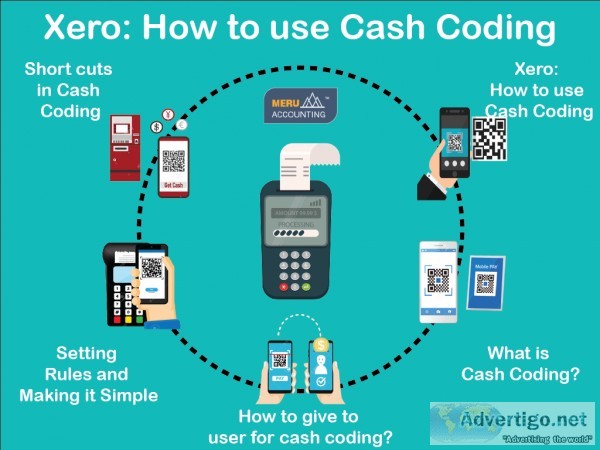
Xero How to use Cash Coding
What is Cash Coding Cash coding is a tool for accountants or bookkeepers to reconcile their imported bank statements in bulk which can reduce time drastically and also increases accuracy. So if you enter transactions from bank statements but is very time consuming cash coding can help to save time and makes transaction entry faster.How to give to the user for cash coding In Xero the process is quite simple. The following steps need to be followed. Go to the Settings and select General Settings In that under Organization select Users Select the user you want to give access In the Bank Reconciliation select the option of Cash Coding Save the settings And you are done Setting Rules and Making it SimpleWe can do cash coding easily if we do it by setting the rules like bank rules while reconciling cash transactions using cash coding which is an easy step. Follow the steps given below. Click the down arrow next to the transaction you want to create a bank rule for and then click Create bank rule. Create Rule screen write the conditions to build the rule. Click Save. You can easily create edit or remove any bank rules. It will also reduce the efforts if the rules are created vitally.Short cuts in Cash CodingThere are few keyboards shortcut keys like that you can use for copying accounts tax rate and tracking from the row above to the current row. The symbol of is for opening a quick spend or receive money so that we can do splitting of transactions easily. There are other keys like Shift Down Arrow and Alt Down Arrow.The process of reconciliation gets rapid using Xero Cash Coding and It can reconcile a maximum of 100 transactions for reconciling more transactions use more buttons at the end.
-
Category: Office Services
Important!
There are a lot of advertisers on Advertigo. We cannot check them one by one.
You work hard for your money and you want a company you can rely on when you are buying or selling things. That’s why we want to help you protect yourself from fraud. In this section, you’ll find informative tips and other useful material to stay informed and help reduce your chances of falling victim to scammers.
Please understand that Advertigo.net is a free service to help buyers and sellers (and etc.) find one another. Advertigo.net is not involved in any transactions and can not police the actions of our many users.
Useful links
Similar ads
Iso certification in bangalore
Get ISO Certified in Bangalore – Boost Your Business Credibility!
Looking to enhance your business reputation
Angel258

Say goodbye to manual errors with munc bms automation
Human errors in payroll processing, attendance tracking, and task management can lead to financial losses
Sakshi Medlay

Get iso, greenpro & organic certifications | expert support
Get Certified with Expert Support – ISO, GreenPro, Organic & More!
Looking to obtain ISO, GreenPro,
Jatin Kumar

Master cybersecurity with certified ethical hacker v13 (ceh)
Certified Ethical Hacker V13 (CEH) is the newest industry-standard certification for information security professionals. It
Certocean

Web design kerala
Taurus Web Solutions is one of the top web development companies, offering exceptional services in
Mishab

Boost your business with an outsourced call centre
Looking for a cost-effective and efficient customer support solution? DialDesk offers Outsourced Call Centre services
Dialdesk India

Staffing & manpower services in gurgaon
In the dynamic landscape of modern business, finding the right talent is crucial for success...
Carpsea

Manpower consultancy in gurgaon
Manpower Consultancy in Gurgaon: Navigating the Path to Career Success
In the dynamic landscape of Gurgaon’s
Carpsea

Meeting & conferance room facility in hyderabad
Features and Benefits of Our Conference Rooms:
At Adwrks co-working office space, we offer state-of-the-art conference
Adwrks Coworking

Coworking office day pass space in hyderabad
At Our coworking office space, we understand that flexibility is essential for today’s professionals. That’s
Adwrks Coworking