Vmware training in Pune GOALS in 7000- only
Course Duration Five days of instructor-led training 40 hours60% lecture 40% hands-on lab Target Audience System administratorsSystems engineersOperators of ESXi and vCenter Server Prerequisites System administration experience onMicrosoft Windows or Linux operatingsystems. Understanding of concepts presentedin the VMware Data CenterVirtualization Fundamentals course for VCA-DCV certification.CertificationsThis course prepares you for the following certification VCP5-DCV Course Overview This hands-on training course explores installation configuration and management of VMware vSphere which consists of VMwareESXi and VMware vCenter Server . This course is based onversions of ESXi 6.0 and vCenter Server 6.0. Completion of thiscourse satisfies the prerequisite for taking the VMware CertifiedProfessional 5 exam.Students who complete this course can enroll in several moreadvanced vSphere courses. Course Objectives By the end of the course you should understand vSphere 6.0functions and features and be able to meet the followingobjectives Deploy an ESXi host Deploy a vCenter Server instance Deploy a vCenter Server appliance Manage an ESXi host using vCenter Server Manage ESXi storage using vCenter Server Manage ESXi networking using vCenter Server Manage virtual machines using vCenter Server Deploy and manage thin-provisioned virtual machines Migrate virtual machines with VMware vSphere vMotion Manage vSphere infrastructure with VMware vSphere WebClient and VMware vSphere Client Migrate virtual machines using VMware vSphere StoragevMotion Manage access control using vCenter Server Monitor resource usage using vCenter Server Manage VMware vSphere High Availability VMwarevSphere Fault Tolerance and VMware vSphere Data Protection usingvCenter Server Apply patches using VMware vSphere Update Manager Course Modules 1Course IntroductionIntroductions and course logisticsCourse objectivesVirtualized Data CenterIntroduce components of the virtualized data centerDescribe where vSphere fits into the cloud architectureInstall and use vSphere ClientCreating Virtual MachinesIntroduce virtual machines virtual machine hardware andvirtual machine filesDeploy a single virtual machineVMware vCenter ServerIntroduce the vCenter Server architectureIntroduce VMware vCenter Single Sign-On Install and use vSphere Web ClientIntroduce VMware vCenter Server Appliance Configure and manage vCenter Server ApplianceManage vCenter Server inventory objects and licensesConfiguring and Managing Virtual NetworksDescribe create and manage a standard switchDescribe and modify standard switch propertiesConfigure virtual switch load-balancing algorithmsConfiguring and Managing Virtual StorageIntroduce storage protocols and device namesConfigure ESXi with iSCSI NFS and Fibre Channel storageCreate and manage vSphere datastoresDeploy and manage VMware Virtual SAN Virtual Machine ManagementUse templates and cloning to deploy virtual machinesModify and manage virtual machinesCreate and manage virtual machine snapshotsPerform vSphere vMotion and vSphere Storage vMotionmigrationsCreate a VMware vSphere vApp VMware vSphere Install Configure ManageAccess and Authentication ControlControl user access through roles and permissionsConfigure and manage the ESXi firewallConfigure ESXi lockdown modeIntegrate ESXi with Active DirectoryResource Management and MonitoringIntroduce virtual CPU and memory conceptsDescribe methods for optimizing CPU and memory usageConfigure and manage resource poolsMonitor resource usage using vCenter Server performancegraphs and alarmsHigh Availability and Fault ToleranceIntroduce the new vSphere High Availability architectureConfigure and manage a vSphere HA clusterIntroduce vSphere Fault ToleranceDescribe VMware vSphere ReplicationScalabilityConfigure and manage a VMware vSphere DistributedResource Scheduler (DRS) clusterConfigure Enhanced vMotion CompatibilityUse vSphere HA and DRS togetherPatch ManagementUse vSphere Update Manager to manage ESXi patchingInstall vSphere Update Manager and the vSphere UpdateManager plug-inCreate patch baselinesScan and remediate hostsInstalling VMware ComponentsIntroduce ESXi installationDescribe boot-from-SAN requirementsIntroduce vCenter Server deployment optionsDescribe vCenter Server hardware software and databaserequirementsInstall vCenter Server (Windows-based)
-
Price: 1 INR
Category: Training & Education Services
Important!
There are a lot of advertisers on Advertigo. We cannot check them one by one.
You work hard for your money and you want a company you can rely on when you are buying or selling things. That’s why we want to help you protect yourself from fraud. In this section, you’ll find informative tips and other useful material to stay informed and help reduce your chances of falling victim to scammers.
Please understand that Advertigo.net is a free service to help buyers and sellers (and etc.) find one another. Advertigo.net is not involved in any transactions and can not police the actions of our many users.
Useful links
Similar ads

Bds admissions – bds course details & eligibility
BDS Admissions: The Bachelor of Dental Surgery (BDS) is a five-year undergraduate degree program approved
Raja Rajeswari Dental College And Hospital

Certification in aws solution architect training
Our Certification In AWS Solution Architect Training course is designed to prepare learners aspiring to
Dataspace

Free 3-hour bootcamp on data visualization with power bi
Join our FREE 3-hour intensive bootcamp on Data Visualization with Power BI, designed exclusively for
Pydun

Pmi-rmp certification training in hyderabad
Proventures offers PMI-RMP (Risk Management Professional) courses online in Hyderabad, designed for professionals aiming to
Prashanthv

Is there a data science training in noida with job assistance?
KVCH offers the best Data Science Training in Noida with job assistance. This comprehensive program
Kvch It Courses

Cyber forensics diploma course online
Master Cyber Forensics with Our Certificate Course!
In today’s digital age, the need for skilled professionals
Sifs
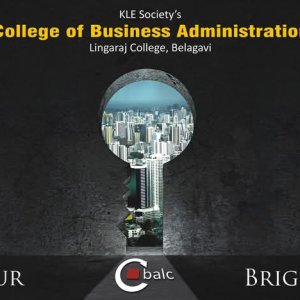
Best bba college in belgaum - top bba colleges in karnataka
25 Years of Excellence in Management Education – KLE CBALC stands as a premier undergraduate
Klecbalc

Best software training institute in hyderabad
classroom Training: Bridging Theory and Practice is an innovative educational program designed to enhance the
Seshu Babu Thota

Fashion designing institutes bangalore - transforming lives thro
KLE Society, on a mission to Transform Lives through Education, Healthcare, and Research, has been
Fadklesnc

Top 10 cybersecurity interview questions for freshers
Our CEHv13 Certification Program (accredited by the EC-Council) stands out with its revolutionary AI edge...
Dataspace