Microsoft SharePoint 2013 training in bangalore
Microsoft SharePoint 2013 Development Training FabGreen is one of the best training institutes in Bangalore. We are providing end to end training in SharePoint 2013 Development and Administration. This training will sharpen the SharePoint farm server administration SharePoint Designer and Power Shell Script and provide Complete Administration & Development Programming. FabGreen has excellent trainers with real time experience who will expertise you in SharePoint 2013. The knowledge you gained through this training program will help you to achieve resolve your job and business requirement. Course Features Microsoft certification guidance Sample Live Projects are provided Lab Facility 14 7 Interview guidance - Questions and Sample Resumes Technical guidance and support after the course completion Course Materials Provide Project Architecture Designing help and Real Time Diagrams are provided Flexible training - Individual and Batch FabGreen Technologies 6 05 VP road 2nd cross Old Madivala Bangalore - 560068 Phone 8971120505 8971120606 Land Marks 1. Opposite to Total Mall Land Marks 2. Behind Anjaneya Temple Email info(at)fabgreentech.com Web sharepointonlinetraining.in sharepoint-2013-training.com Company Website Fabgreentech.com Course Contents v C Introduction to SharePoint Server 2013 Overview Business Goals Pillars of SharePoint Server SharePoint Server Architecture Installing and Preparing SharePoint Server Virtual Environment v C SharePoint Server Areas and Features that have been improved v C Understanding SharePoint 2013 Fundamental Components Web Applications Web Application Extensions SharePoint Server Central Administration and PowerShell SharePoint Site Collections and Sites Libraries and Lists Columns and Content Types v C Understanding New Features of SharePoint 2013 Developer Specific Enhancements Authentication Business Connectivity Services Mobile Devices in SP 2013 Preview Workflow Features Web Content Management Social Computing Records Management Features SharePoint Business Intelligence Enterprise Search v C Introduction to Office 2013 and SharePoint 2013 development New features for Office 2013 and SharePoint 2013 App scenarios for Office 2013 and SharePoint 2013 Development options for Office 2013 and SharePoint 2013 v C SharePoint 2013 app model for developers Why apps for SharePoint 2013 Introducing the app model for SharePoint 2013 Part 1 Introducing the app model for SharePoint 2013 Part 2 v C SharePoint 2013 developer tools Development model for apps for SharePoint 2013 Design patterns for apps for SharePoint 2013 Create SharePoint 2013 app projects Package and deploy apps for SharePoint 2013 v C Create hosted apps in SharePoint 2013 SharePoint-hosted app model for SharePoint 2013 SharePoint-hosted app model for SharePoint 2013 (Demo) Using JavaScript and jQuery for SharePoint 2013 Using JavaScript and jQuery for SharePoint 2013 (Demo) SharePoint 2013 chrome control SharePoint 2013 cross-domain calls v C Create cloud-hosted apps for SharePoint 2013 SharePoint 2013 app hosting models Developer-hosted apps for SharePoint 2013 Windows Azure auto-provisioned apps for SharePoint 2013 v C SharePoint 2013 client object model (CSOM) and REST APIs SharePoint 2013 strategy for SharePoint client object model (CSOM) and REST Programming SharePoint client object model (CSOM) with C and JavaScript SharePoint 2013 REST and OData fundamentals Making REST calls with C and JavaScript for SharePoint 2013 Making REST calls with C and JavaScript for SharePoint 2013 (Demo) v C SharePoint Pages Introduction to SP Pages Customizing and Developing SP Pages C i. Creating Master Pages C ii. Creating Site Pages C iii. Creating Application Pages v C Packaging and Deployment SharePoint Features C iv. Elements SharePoint Solution Packaging C v. Deploying SP Solutions SP Project Structure in VS C vi. Feature Designer C vii. Mapped Folders C viii. Activation Dependencies C ix. Feature Designer for Advanced Users C x. Package Designer C xi. Package Explorer Configurable Deployment C xii. Custom Deployment Steps C xiii. Deployment Conflicts C xiv. Sandboxed and Farm Solutions C xv. Auto-retract v C OAuth and application identity in SharePoint 2013 SharePoint 2013 application identity and permissions Requesting and granting application permissions in SharePoint 2013 SharePoint 2013 OAuth implementation Authentication using server-to-server high trust in SharePoint 2013 v C Develop SharePoint 2013 remote event receivers Introducing remote event receivers in SharePoint 2013 Remote event receivers in SharePoint 2013 (Demo) v C Workflow changes and features in SharePoint 2013 SharePoint 2013 workflow architecture platform overview Developing SharePoint 2013 workflows with SharePoint Designer Developing SharePoint 2013 workflows with SharePoint Designer (Demo) Developing SharePoint 2013 workflows with Visual Studio Developing SharePoint 2013 workflows with Visual Studio (Demo) v C Business connectivity services changes in SharePoint 2013 SharePoint 2013 Business Connectivity Services and OData services overflow App-level external content types for SharePoint 2013
-
Category: Training & Education Services
Important!
There are a lot of advertisers on Advertigo. We cannot check them one by one.
You work hard for your money and you want a company you can rely on when you are buying or selling things. That’s why we want to help you protect yourself from fraud. In this section, you’ll find informative tips and other useful material to stay informed and help reduce your chances of falling victim to scammers.
Please understand that Advertigo.net is a free service to help buyers and sellers (and etc.) find one another. Advertigo.net is not involved in any transactions and can not police the actions of our many users.
Useful links
Similar ads
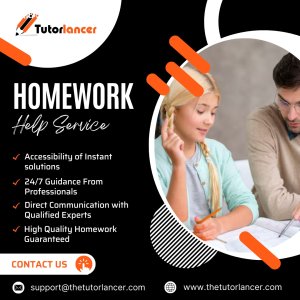
Best homework help online services in usa - tutorlancer
Looking for expert homework help? Tutorlancer offers the best online homework help services in the
Tutorlancer

Education
Brainfood Academy is an online education for the future of our children. Tutoring and kindergarten
James Anthony
Enrol Your Children in a Leading School in the Toronto Area Tri
Trillium School is one of the leading children s schools in the Toronto area. Our
Trillium School
Coaching in Business Planning
Professional Business owner available to coach businesses which are struggling. Learn from someone who has
Gail Cavanaugh
Digital transformation Data course- tesseract.academy
Digital Transformation data course teaches to Effectively Lead People Data Science AI data science data
Tesseract Academy
Basketball Volleyball Football and Track and Field
The ONLY Proven 3-Step Jump Training Program That Adds AT LEAST 9 15 Inches To
Tim Anderson
Handling Challenging Behavior with Families Online Class
Handling Challenging Behavior with Families Online ClassThis online child care training will address how to
Child Care Lounge
Distance mba universities in delhi
Top Distance Online Education colleges in Delhi umeacademy provides list of top Distance Education colleges
Umeacademy

Study Diamond Grading Courses Mumbai
Get GIA s diamond course in which you gain insight into the technical expertise needed
Advertiser
MBA admission 2021
If you are having a piece of research about the most recent MBA admission amendments
Umeacademy